One of our teams deployed some SRS reports to their Dynamics CRM production environment today. The reports worked fine in both their development and test environments, but definitely did not work in production.
When attempting to run the reports in production, they would get the following [ever so un-helpful] error:
Thankfully, they did already have tracing turned on, so I was able to take a look into the trace files where I found the following exception:
>Crm Exception: Message: The report parameter 'CRM_FilteredAccount' is read-only and cannot be modified. (rsReadOnlyReportParameter), ErrorCode: -2147220332, InnerException: Microsoft.Reporting.WebForms.ReportServerException: The report parameter 'CRM_FilteredAccount' is read-only and cannot be modified. (rsReadOnlyReportParameter)
Searching through the blog-o-sphere, I found 2 discussions that suggested re-installing the SRS Connector. Which I did. Which did NOT fix the problem. So, save yourself the time.
Eventually, I found a reference to this article that provides the solution to the problem.
The issue is, that when you import a custom .rdl report into CRM, the Parameters’ visibility setting gets over-ridden and put in a state that causes this problem.
In this team’s case, they had marked all of their Parameters as “internal.” To fix this, they must all be marked as ‘hidden’, but this MUST be done within the SRS report management console and not Visual Studio.
Again, this article will give you the details on how to do this.
Moral of the story: If you have a report with one or more “internal” Parameters, And you get the exception above, you may have to mark them as “hidden” in the SRS Report Management console for them to work correctly.
Robert
- One is pleased to be of service
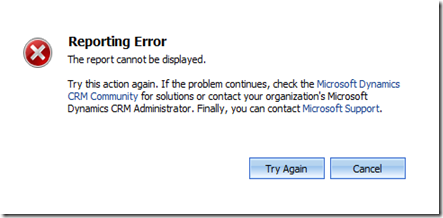
No comments:
Post a Comment